Xpression Camera Reviews : Pricing, Features, Uses, Pros & Cons, Alternatives, and More
What is Xpression Camera?
Xpression Camera is a cutting-edge virtual camera application that revolutionizes your on-screen presence in real-time, particularly when using platforms like Zoom, Twitch, or creating YouTube content. With its innovative features, Xpression Camera allows users to seamlessly transform into any character or entity possessing a face using just one photo, eliminating any processing time typically associated with such transformations. The app facilitates the reflection of users’ facial expressions onto any chosen image in real-time, empowering them to craft diverse content ranging from videos and GIFs to memes and more.
Pricing of Xpression Camera
Pricing
Free: $0 / month
- Personal License
- 7-day Pro Trial
- Default Face Images
- Default Backgrounds
- Default Animations
- Video Recording
Pro: $8 / month
- Everything in Free
- Personal License
- No Watermarks
- All Face Images / Backgrounds / Animations
- Local Image Importation
- Image Searching
- Virtual Backgrounds Customization
- Voice Only Mode
Premium: $49 / month
- Everything in Pro
- Commercial License
- High-Resolution Enhancement
- AI Chat
- AI Effect
- AI Avatar (Coming Soon)
- Unlimited Video Creation
from Text (Coming Soon) - Unlimited Video Creation from Audio Files (Coming Soon)
- Unlimited Video Creation from Video Files (Coming Soon)
Pros and Cons of Xpression Camera
PROS:
- Seamless Real-Time Transformation
- Versatile Multimedia Creation
- Innovative Voice2Face Technology
- Intuitive User Interface
- Secure Privacy Measures
CONS:
- Limited Platform Integration
- Dependency on Stable Internet Connection
- Potential Performance Variability
- Resource Intensive on Some Devices
- Learning Curve for Advanced Features
Use Cases of Xpression Camera
- Video conferencing: Dynamic avatar representation during online meetings and discussions.
- Content creation: Crafting diverse memes, GIFs, and videos effortlessly.
- Social media: Engaging followers with expressive avatar content sharing.
- Online streaming: Interactive live streams with animated on-screen personas.
- Personal entertainment: Transforming into various characters for fun interactions.
Features of Xpression Camera
- Real-Time Image and Voice Animation: Sync avatar with voice expressions.
- Facial Expression Reflection: Reflect natural expressions instantly on avatar.
- Instant Appearance and Background Change: Seamless transformations for uninterrupted creativity.
- Professional Creator Platform: Access to diverse tools for high-quality content creation.
- Privacy Guarantee: Ensure anonymity with on-screen image alterations.
- Multimedia Tools: Access images from diverse sources for versatile content.
- Intuitive Interface: User-friendly design for effortless navigation and usage.
- Seamless Integration: Compatible with popular platforms for enhanced functionality.
- Real-Time Feedback: Receive instant insights for refining creative output.
- Voice2Face Technology: Animate avatar with voice input for dynamic interactions.
Alternatives of Xpression Camera
- Snap Camera: Augmented reality filters for video calls and streaming platforms.
- ManyCam: Virtual webcam software with customizable effects for live streaming.
- YouCam: Beauty and AR effects for video calls and content creation.
- Snapchat Lens Studio: Create custom augmented reality experiences for Snapchat.
- OBS Studio: Open-source software for live streaming and video recording.
Feedback about Xpression Camera
The app has great user interface and sharp accuracy whenever you use it!
It was an awesome experience
It’s a great experience with Notion!
[/wpsm_testimonial]
FAQ
How does Xpression Camera work?
AI-based facial tracking for lifelike avatar animations.
What is Voice2Face technology?
Voice-driven avatar animation for expressive interactions.
Can I use Xpression Camera on my computer?
Yes, via webcam integration with compatible video chat platforms.
Is Xpression Camera private and secure?
Yes, ensures anonymity by altering on-screen image only.
User Reviews
Be the first to review “Xpression Camera Reviews : Pricing, Features, Uses, Pros & Cons, Alternatives, and More”

Xpression Camera Reviews : Pricing, Features, Uses, Pros & Cons, Alternatives, and More
Free!
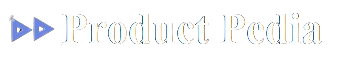
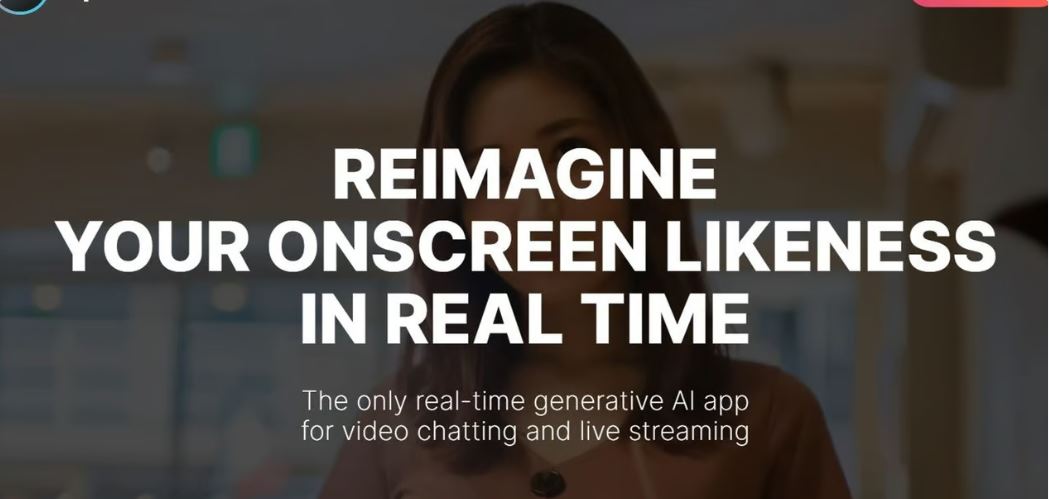
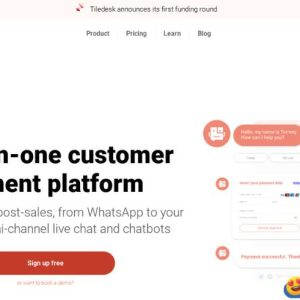

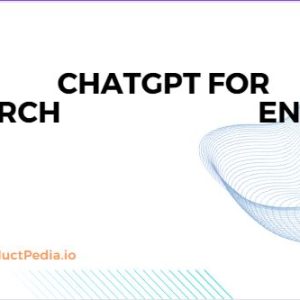
There are no reviews yet.