Flying Dog Reviews: Pricing, Features, Uses, Pros & Cons, Alternatives, and More
Flying Dog is a German software company that has developed an AI-powered plugin for Adobe Photoshop. This plugin, known as Flying Dog for Photoshop, is designed to enhance the efficiency and capabilities of designers, photographers, and artists by automating various functions within Adobe Photoshop.
What is Flying Dog?
Flying Dog is a German software company that has developed an AI-powered plugin for Adobe Photoshop. This plugin, known as Flying Dog for Photoshop, is designed to enhance the efficiency and capabilities of designers, photographers, and artists by automating various functions within the Photoshop software. It enables users to generate high-quality images, perform corrections, and create sophisticated artistic illustrations more quickly and effectively. Flying Dog’s plugin is available for local installation on Windows and Linux PCs, as well as cloud-based installation for Mac users. The company also provides technical support for the installed product to assist users with any challenges they may encounter.
Pricing of Flying Dog
Free: $0/month
- High-resolution image generation
- Inpainting and outpainting capabilities
- Stable diffusion functionality
Pros and Cons of Flying Dog
- Enhanced Efficiency
- High-Quality Image Generation
- Advanced Functionality
- Compatibility and Accessibility
- Technical Support
- Limited Free Version
- System Requirements
- Dependency on Photoshop
- Connectivity Issues
- Learning Curve
Use Cases of Flying Dog
- Graphic Design: Automate tasks, enhance efficiency, and streamline workflows.
- Photography: Generate high-resolution images with advanced editing functionalities.
- Artistic Illustrations: Create sophisticated artworks with AI-powered features and tools.
- Image Editing: Perform inpainting, outpainting, and stable diffusion for seamless retouching.
- Digital Art: Produce intricate designs and compositions with precision and speed.
Features of Flying Dog
- High-Resolution Image Generation: Create detailed images for professional projects effortlessly.
- Exam Generator: Efficiently create comprehensive exam study materials, including questions and detailed answers.
- Stable Diffusion Functionality: Ensure smooth blending and transitions for flawless compositions.
- 4. Advanced Connectivity: Access multiple servers for diverse creative options and outcomes.
- 5. Cross-Platform Compatibility: Use on Windows, Linux, and Mac operating systems seamlessly.
- 6. Adobe Photoshop Integration: Enhance Photoshop functionality with powerful AI-powered tools.
Alternatives of Flying Dog
- Adobe Sensei: Advanced AI features integrated directly into Adobe Creative Cloud applications.
- Topaz Labs AI Gigapixel: Focuses on image upscaling using advanced AI algorithms for high-quality results.
- Luminar AI: AI-powered photo editing software with various automated editing tools and presets.
- Skylum’s Aurora HDR: Specializes in HDR photography with AI-driven enhancements for dynamic range.
- Affinity Photo: A professional photo editing software with advanced features and capabilities.
Feedback about Flying Dog
FAQ
How can I access technical support for Flying Dog for Photoshop?
What are the system requirements for using Flying Dog for Photoshop?
How does Flying Dog for Photoshop change image creation?
What servers does the Flying Dog for Photoshop plugin ship with?
Where can I purchase Flying Dog for Photoshop and who provides technical support?
User Reviews
Be the first to review “Flying Dog Reviews: Pricing, Features, Uses, Pros & Cons, Alternatives, and More”

Free!
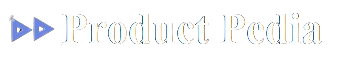
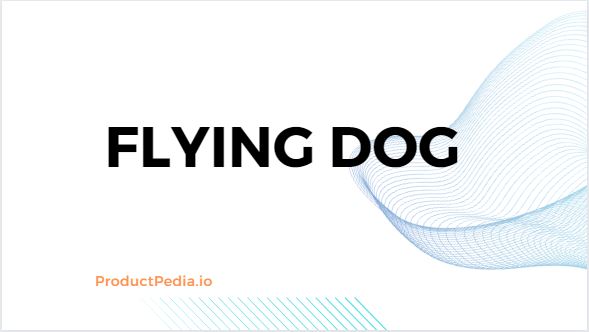
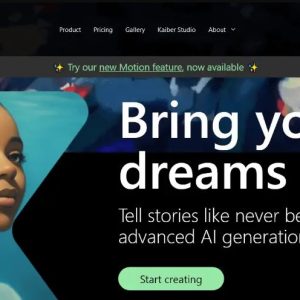


There are no reviews yet.