Kaiber AI Reviews: Pricing, Features, Uses, Pros & Cons, Alternatives, and More
The goal of Kaiber, an AI creative lab, is to enable everyone to unlock their inner artist.
What is Kaiber AI?
Kaiber ai is a platform for creating videos and animations that offer features like video transformation and audio reactivity, which allow users to edit and design video files. Additionally, the program provides motion for fluid, seamless animations and a flipbook for frame-by-frame animation creation. Kaiber’s sophisticated generative AI capabilities and user-friendly interface are intended to increase accessibility to digital art and content creation.
Pricing of Kaiber AI
Pricing
Basic: $5/month
- 7-day free trial, 100 credits
- $5 billed monthly for 300 credits
- Flipbook: up to 1 min videos
- Motion: up to 16 sec videos
- Transform: up to 1 min videos
- Gallery
- Audioreactivity (upload up to 1 min of music)
- Animation (start with a prompt)
- Transform (video-to-video)
- Image-to-Video (start with an image)
- Select camera movements
- Storyboard
- Any aspect ratio
Pro: $ 15/month
- $15 billed monthly for 1,000 credits
- Discounted credit packs
- Flipbook: up to 8 min videos
- Motion: up to 16 sec videos
- Transform: up to 4 min videos
- Gallery
- Audioreactivity (upload up to 8 mins of music)
- Animation (start with a prompt)
- Transform (video-to-video)
- Image-to-Video (start with an image)
- Select camera movements
- Storyboard
- Any aspect ratio
- Upscale 1080p & 4K
Artist: $ 24.9/month
- $30 billed monthly for 2,500 credits
- Discounted credit packs
- Beta access to test drive new Kaiber features
- Flipbook: up to 8 minute videos
- Motion: up to 16 second videos
- Transform: up to 4 minute videos
- Gallery
- Audioreactivity (upload up to 8 mins of music)
- Animation (start with a prompt)
- Transform (video-to-video)
- Image-to-Video (start with an image)
- Select camera movements
- Storyboard
- Any aspect ratio
- Upscale 1080p & 4K
Pros and Cons of Kaiber AI
PROS:
- User-Friendly Interface
- Efficiency
- Versatility
- High-Quality Output
- Time-Saving
- Cost-Effectiveness
CONS:
- Limited Customization
- Template Dependency
- Learning Curve
- Dependency on Internet Connection
- Privacy Concerns
- Limited Advanced Features
Use Cases of Kaiber AI
- Social Media Content Creation: Kaiber AI can be used to quickly generate engaging videos for social media platforms such as Instagram, TikTok, or Facebook. Users can create eye-catching content to promote products, share announcements, or entertain their followers.
- Marketing Videos: Businesses can leverage Kaiber AI to produce promotional videos for their products or services. This includes explainer videos, product demonstrations, customer testimonials, and advertisements tailored to their target audience.
- Educational Content: Kaiber AI can aid educators and e-learning professionals in creating instructional videos, tutorials, or course content. This can enhance the learning experience for students by providing visually appealing and engaging materials.
- Presentations and Slideshows: Professionals in various industries can use Kaiber AI to enhance their presentations or slideshows with dynamic visuals and animations. This can make presentations more engaging and memorable for audiences.
- Event Coverage: Kaiber AI can help event organizers and media professionals create highlight reels or recap videos of conferences, workshops, or other events. This allows them to capture key moments and share them with attendees or a broader audience.
Features of Kaiber AI
- Template Library: Pre-made video designs for different purposes.
- Drag-and-Drop Editor: Intuitive interface for arranging video elements easily.
- AI-Powered Video Creation: Automated editing and scene selection using artificial intelligence.
- Text-to-Speech Integration: Converts text into natural-sounding voice narration.
- Image and Video Library: Access to stock media for enhancing videos.
- Custom Branding: Personalize videos with logos, colors, and fonts.
- Multi-Platform Publishing: Easily share videos on various platforms.
- Collaboration Tools: Facilitates teamwork with real-time project sharing.
- Analytics and Insights: Track video performance and audience engagement.
- Mobile Compatibility: Use the platform on smartphones or tablets.
- Customer Support: Access tutorials, documentation, and live assistance.
Alternatives of Kaiber AI
- Canva: Graphic design tool offering image editing and templates.
- Adobe Photoshop: Industry-standard software for advanced image editing and manipulation.
- PicMonkey: Online photo editing platform with customizable templates and effects.
- GIMP: Free and open-source image editor with extensive features.
- Pixlr: Browser-based photo editor with advanced editing tools and filters.
- Fotor: Online photo editing suite with templates and retouching tools.
- Photoscape X: All-in-one photo editing software with various editing modules.
- Pixelmator Pro: macOS image editor with professional-grade editing capabilities.
- Affinity Photo: Powerful and affordable alternative to Adobe Photoshop.
- Photopea: Free online photo editor with Photoshop-like features and interface.
Feedback about Kaiber AI
Amazing. Been a user for around 4 months. Make lots of different style of videos and have used all the features. What I like the most is the constant updates and development over at Kaiber. Had a few browser issues but the Discord team were incredible in helping me solve the issue and had no issues since.
It’s only the littlest AI video product around — I’ve been on board from the start. They might not have PhDs, but the way this startup has entered the scene and evolved its creator tool has been a masterclass in the lean startup. They saw what we, the AI creators, were dealing with — a complex ControlNet, EbSynth, and Stable Diffusion workflow for our AI video fix — and streamlined that hacky pipeline into just a couple of clicks.
Following Kaiber as a beta tester for a while. Take it as disclaimer or not, but I am really overwhelmed by the quality and continuous updates. Synchronizing music and video is great. There are meanwhile many different AI-driven video solutions, but Kaiber is my first choice.
I’ve been a beta tester for a while and I’m really impressed by the releases from this team. Constantly releasing improvements. I’m particularly impressed by the video2video tools which can be favourably compared to RunwayML’s gen1. The interface is clean and simple to use and the results are impressive.
FAQ
Is Kaiber AI worth it?
Whether you’re a seasoned professional or just starting your creative journey, I wholeheartedly recommend Kaiber.ai. Its remarkable features, user-friendly interface, and the sheer brilliance of its AI technology make it a must-have platform for anyone looking to take their visual content to the next level.
What is Kaiber AI used for?
Kaiser uses advanced artificial intelligence algorithms to transform your ideas, images, or text into video. You provide the input and select a style, and the AI takes care of the rest, creating a unique and engaging video based on your specifications.
Do you have to pay for Kaiber?
To ensure the availability and sustainability of the AI video generation service, we have implemented certain limitations on the free version and introduced paid features such as extra credits.
Can I use Kaiber for commercial use?
You can sell the videos, incorporate them into commercial projects, use them for advertising, or monetize them in any way you see fit. With a paid account, you have the flexibility to leverage the videos for your business or creative endeavours.
How long does Kaiber AI take?
Since Kaiber employs sophisticated AI algorithms to generate multiple frames per second, the processing time can extend from minutes to hours, especially for longer videos. We understand the importance of optimizing the video generation process to provide a smoother and faster experience for our users.
User Reviews
Be the first to review “Kaiber AI Reviews: Pricing, Features, Uses, Pros & Cons, Alternatives, and More”

Kaiber AI Reviews: Pricing, Features, Uses, Pros & Cons, Alternatives, and More
$ 5
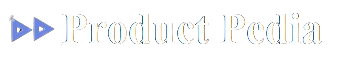
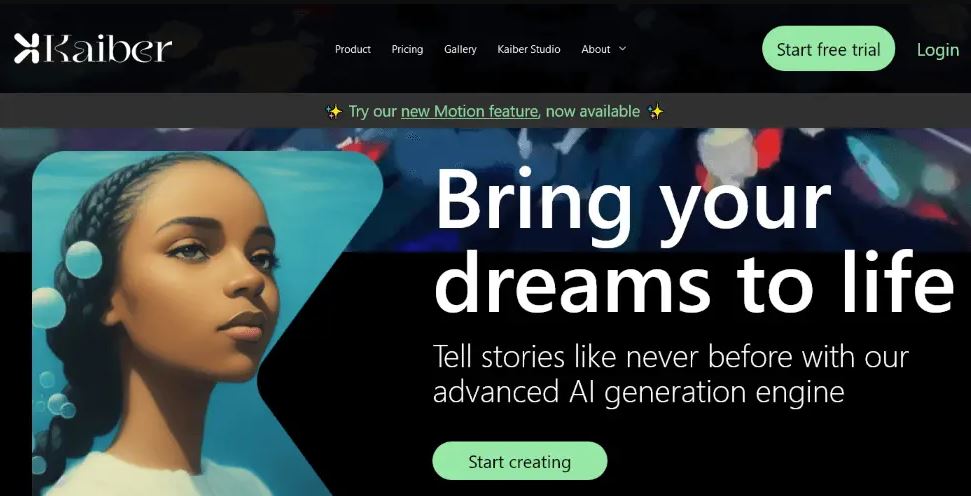



There are no reviews yet.