Tinywow AI Reviews: Pricing, Features, Uses, Pros & Cons, Alternatives, and More
A range of AI solutions are available from TinyWow to assist customers with problems pertaining to PDFs, photos, text, videos, and documents.
What is Tinywow?
TinyWow AI offers a user-friendly platform that empowers users to effortlessly resize, create, write, compress, edit, split, and merge numerous files from a single interface. With comprehensive functionalities, it caters to diverse needs such as quick edits on images, PDFs, and articles. Additionally, users can conveniently convert videos into various formats with minimal effort, making it a versatile solution for multimedia tasks. Best of all, TinyWow is completely free to use, providing a seamless experience for all users.
Pricing of Tinywow
Pricing
Free: $0/month
- Over 150 Tools
- No Daily Limits
- No Monthly Limits
- OCR
Premium: $ 5.99/month
- No Ads
- Faster Processing
- No Captcha
- New Tool Early Access
Pros and Cons of Tinywow
PROS:
- Diverse tools
- User-friendly interface
- Compatible across devices
- Privacy-focused
- Free to use
CONS:
- Occasional bugs or errors
- Certain limitations on file formats
- Quality and accuracy may vary
Use Cases of Tinywow
- Students and educators: Teachers and students must deal with a variety of document formats.
- Writers and bloggers: Bloggers and writers searching for AI support to create content.
- Developers and IT professionals: Developers and IT specialists in need of a flexible file-converting solution.
- Designers and marketers: Designers and marketers that use photos and videos on a regular basis.
Features of Tinywow
- PDF Tools: Convert, modify, and create PDF files.
- Image Tools: Take off the backgrounds, improve the photos, and more.
- Video Tools: Mute videos, change the format, and so forth.
- AI Writing Tools: from creating essays to enhancing material.
- File Tools: Organize and manipulate a variety of file formats.
Alternatives of Tinywow
- Toks : Create high-quality content faster, and boost engagement with Tok AI.
- Aiwriter.fi : AI Writer generates top-notch content in 33 languages with advanced AI.
- AIby.email : grammar correction, summarization, story generation, study plans.
- AuthorAI : AuthorAI revolutionizes authoring with AI: app creation, book writing, blogging, and website design.
- AI-Writer: AI Writer: AI-powered content tool for accurate, unique content creation, including text rewording, AI article drafts, and SEO-focused editing.
- Redacta.me: Redacta.m: AI-powered tool for generating original content across various use cases.
Feedback about Tinywow
Immediately adds value. Simple yet versatile. Easy to set up and update.
Cool AI-maker!
FAQ
Can TinyWow handle multiple file conversions at once?
Depending on the particular tool you are using, TinyWow can process numerous files at once. Time is saved by using this batch processing tool, especially when handling large numbers of documents or photos.
What kind of AI tools does TinyWow offer?
A variety of AI tools, such as content writing, paraphrasing, summarizing, and more, are offered by TinyWow. These technologies use cutting-edge machine-learning algorithms to help with content creation and improvement.
Are there any file size limits on TinyWow?
There might be restrictions on the largest file sizes you can handle for free users. Larger file handling is frequently available to those who subscribe to the premium package.
What sets it apart from other online conversion tools?
TinyWow stands out for having a large selection of over 200 tools, an easy-to-use UI, and no registration or personal information needed for basic use. Another key distinction is the dedication to user privacy demonstrated by the lack of file storage.
User Reviews
Be the first to review “Tinywow AI Reviews: Pricing, Features, Uses, Pros & Cons, Alternatives, and More”

Tinywow AI Reviews: Pricing, Features, Uses, Pros & Cons, Alternatives, and More
Free!
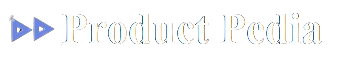

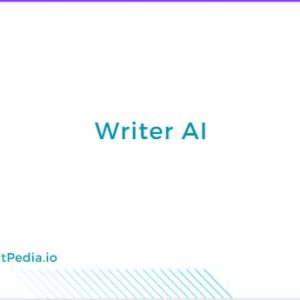


There are no reviews yet.