Texture Lab Reviews: Pricing, Features, Uses, Pros & Cons, Alternatives, and More
AI-powered tool for generating textures from text inputs.
What is Texture Lab?
Texture Lab is an AI-powered tool designed to cater to the needs of the creative industry. It generates unique, high-quality textures from any text input, offering a wide range of options suitable for artists, game developers, visual designers, and beginners. The tool’s seamless implementation and flexibility make it ideal for various creative projects. Additionally, Texture Lab provides free access to its platform, ensuring designers can generate textures without compromising on quality.
Pricing of Texture Lab
Pricing
Free: $0/month
- Easy to use
- Free Access
- Easy-to-Use Interface
- User-Friendly Design
- Flexibility
Pros and Cons of Texture Lab
PROS:
- AI-powered Texture Generation
- Wide Variety of Textures
- Seamless Integration
- User-Friendly Interface
- Free Access
CONS:
- Limited Advanced Features in Free Version
- Dependency on Internet Connection for Operation
- Potential Learning Curve for Complex Texturing Needs
- Possible Lack of Customization Options Compared to Premium Versions
Use Cases of Texture Lab
- Artists: Create diverse textures for digital art projects, enhancing visual appeal and creativity.
- Game Developers: Design unique game environments with custom textures, enriching gaming experiences.
- Visual Designers: Enhance designs with high-quality textures, elevating aesthetic quality and realism.
- Beginners: Easily generate textures for learning and personal projects, exploring creativity without complexity.
Features of Texture Lab
- AI-powered Texture Creation: Instantly generate high-quality textures from text inputs, enhancing efficiency and creativity in design projects.
- Unlimited Texture Variety: Access a diverse range of textures for versatile applications in art, gaming, and design.
- Procedural Textures: Seamlessly create textures without individual element creation, simplifying the design process and boosting productivity.
- Export and Use on Any Platform: License-free textures usable across various platforms, ensuring flexibility and compatibility in project development.
- User-Friendly Design: Intuitive interface for easy texture generation, catering to both professionals and beginners in the creative industry.
Alternatives of Texture Lab
- Substance Designer: Powerful texture creation tool with node-based workflow.
- Quixel Mixer: Create photorealistic textures with procedural generation capabilities.
- Materialize: Generate materials from images, providing flexibility and customization.
- Bitmap2Material: Convert images to materials, ideal for game development.
- Filter Forge: Access a library of filters for texture creation.
Feedback about Texture Lab
Fast tool for texture exploration and generation
Loved it
FAQ
Who can use Texture Lab?
Artists, designers, game developers, and beginners alike.
How do I use Texture Lab?
Input text, select texture mode, adjust sliders, and export.
What license does Texture Lab use?
Creative ML OpenRAIL-M license for unrestricted texture usage.
Is Texture Lab free to use?
Yes, it offers free access to all users.
What types of textures can I generate with Texture Lab?
Various textures including building, rock, wood, sand, and more.
Can I modify the generated textures?
Yes, users can fine-tune textures to their desired quality.
User Reviews
Be the first to review “Texture Lab Reviews: Pricing, Features, Uses, Pros & Cons, Alternatives, and More”

Texture Lab Reviews: Pricing, Features, Uses, Pros & Cons, Alternatives, and More
Free!
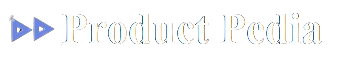
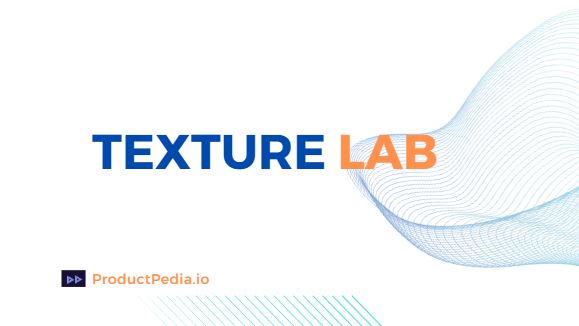


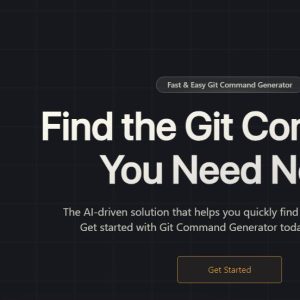
There are no reviews yet.