Pixelicious Reviews : Pricing, Features, Uses, Pros & Cons, Alternatives, and More
Pixelicious is an online tool that utilizes AI to convert images into pixel art with ease. Users upload images and adjust settings like pixel size and color palette to customize the output.
What is Pixelicious?
Pixelicious is an innovative online tool aimed at simplifying the creation of pixel art, primarily targeted at game developers, designers, and artists. By harnessing advanced AI algorithms, Pixelicious automates the process of converting images into pixel art, significantly reducing the time and effort traditionally required for such tasks.
The platform boasts a user-friendly interface with customizable settings, allowing users to adjust aspects like pixel size and color palette to achieve their desired aesthetic. With features like drag-and-drop functionality, Pixelicious streamlines the image uploading process, making it accessible even to those without extensive technical expertise.
Pricing of Pixelicious
Free: $0/month
- Easy-to-Use Interface
- Free
- Adjustable Settings
- Drag-and-Drop Functionality
- Automated Conversion Process
Pros and Cons of Pixelicious
- Easy-to-Use Interface
- Time-Saving
- High-Quality Results
- Customizable Output
- Cost-Effective
- Lack of Pricing Transparency
- Dependency on Internet Connection
Use Cases of Pixelicious
- Game Development: Create pixel art assets quickly for games.
- Graphic Design: Design retro-style visuals effortlessly.
- Art Projects: Produce pixel art for various artistic endeavors.
- Social Media: Craft eye-catching pixel art content for online platforms.
- Web Design: Incorporate unique pixel art elements into website designs.
Features of Pixelicious
- Easy-to-Use Interface: Intuitive platform for effortless pixel art creation.
- Adjustable Settings: Customize pixel size, color palette, and more.
- Drag-and-Drop Functionality: Simplify image uploading process.
- Automated Conversion Process: Fast and efficient AI-powered conversion.
- High-Quality Results: Advanced algorithms ensure top-notch pixel art output.
- Customizable Output: Tailor pixel art to specific project requirements.
- Cost-Effective: Saves time and money compared to manual methods.
- Versatile Application: Ideal for game developers, designers, and artists.
- Constant Improvement: Regular updates for enhanced performance and user experience.
- Excellent Customer Support: Assistance throughout the pixel art creation process.
Alternatives of Pixelicious
- Aseprite: Feature-rich pixel art tool with animation support.
- Pyxel Edit: Intuitive software for pixel art creation and tileset design.
- GraphicsGale: Lightweight pixel art editor with animation features.
- Pro Motion NG: Versatile tool for pixel art, animation, and sprite creation.
- Piskel: Web-based pixel art editor with collaboration capabilities.
- GrafX2: Open-source pixel art editor with retro aesthetics.
- Lospec Pixel Editor: Online pixel art tool with various drawing features.
- Pixilart: Community-driven pixel art creation platform with social features.
- Paint.NET: Versatile image editing software with pixel art capabilities.
- Pixaki: Pixel art and animation tool specifically designed for iPad.
FAQ
Who can benefit from Pixelicious?
How can I create pixel art with Pixelicious?
What payment options are available on Pixelicious?
What types of customer support does Pixelicious offer?
Is Pixelicious compatible with all image formats?
User Reviews
Be the first to review “Pixelicious Reviews : Pricing, Features, Uses, Pros & Cons, Alternatives, and More”
Free!
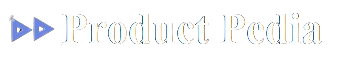
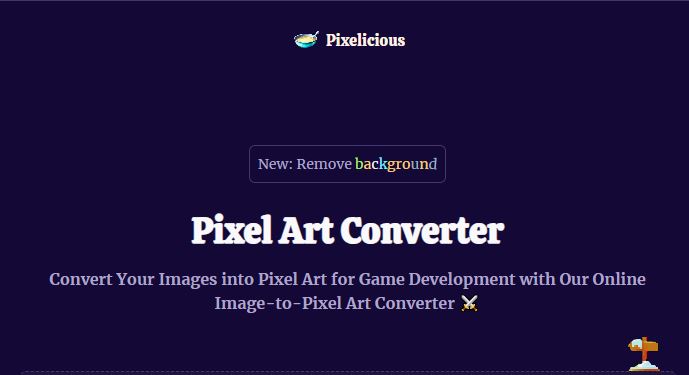
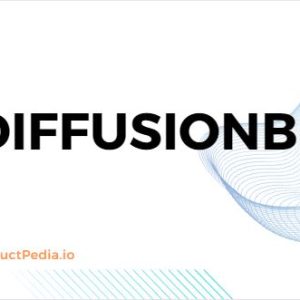


There are no reviews yet.