Parseur Reviews : Pricing, Features, Uses, Pros & Cons, Alternatives, and More
Parseur is a data entry automation software for extracting data from emails, PDFs, and spreadsheets.
What is Parseur?
Parseur is an advanced data entry automation software designed to simplify and streamline document processing for businesses. It uses fast and accurate character recognition to extract data from various sources, such as emails, PDFs, spreadsheets, and attachments, converting the data into structured formats quickly and efficiently. Parseur offers features like zonal OCR, dynamic OCR, and template-based extraction to ensure data accuracy and accessibility. The software is cloud-based, integrates with numerous applications such as Zapier, Microsoft Power Automate, and Google Sheets, and is suitable for businesses of all sizes.
Pricing of Parseur
Free: 20 pages / month
- Free forever
- Unlimited mailboxes
- 90 days retention
Paid: $ 0.33 / month
- Up to 10 million pages
- Custom terms and conditions
- Buy through a purchase order
Pros and Cons of Parseur
- Advanced OCR Capabilities
- Seamless Integration
- User-Friendly Interface
- Flexible Pricing Structure
- Comprehensive Support and Resources
- Learning Curve
- Limited Free Plan
- Dependence on Internet Connectivity
- Customization Complexity
- Potential Data Privacy Concerns
Use Cases of Parseur
- Real Estate Professionals: Automating data extraction from property listings and client documents.
- E-commerce Businesses: Streamlining order processing and managing inventory data automatically.
- Human Resources Departments: Efficiently processing job applications and managing employee records.
- Financial Services: Extracting and organizing data from invoices, receipts, and financial documents.
- Customer Support Teams: Automating the handling and tracking of support tickets and communications.
Features of Parseur
- Advanced OCR: Extracts text from documents with high accuracy.
- Template-Based Extraction: Uses templates for consistent data extraction.
- Dynamic OCR: Adapts to various document layouts for accurate parsing.
- Zonal OCR: Targets specific document areas for precise data capture.
- Real-Time Integration: Connects with applications like Zapier and Google Sheets instantly.
- API Integration: Allows seamless integration with custom workflows.
- Cloud-Based Platform: Accessible from anywhere with internet access.
- User-Friendly Interface: Easy point-and-click setup for quick automation.
- Data Export Options: Export parsed data in CSV, Excel, or Spreadsheet formats.
- Comprehensive Support: Access to extensive resources and dedicated support team.
Alternatives of Parseur
- Zapier: Automates workflows and integrates with thousands of applications.
- Integromat (Make): Connects apps and automates tasks with advanced scenario building.
- Microsoft Power Automate: Creates automated workflows between Microsoft services and other applications.
- UiPath: Provides robust robotic process automation for various business tasks.
- Docparser: Extracts data from PDF documents and integrates with other apps.
FAQ
Does Parseur support integration with other applications?
How does Parseur's pricing structure work?
Can I try Parseur before committing to a paid plan?
What are the key features of Parseur?
How does Parseur ensure data accuracy?
User Reviews
Be the first to review “Parseur Reviews : Pricing, Features, Uses, Pros & Cons, Alternatives, and More”

Free!
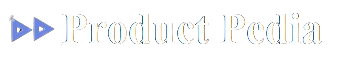
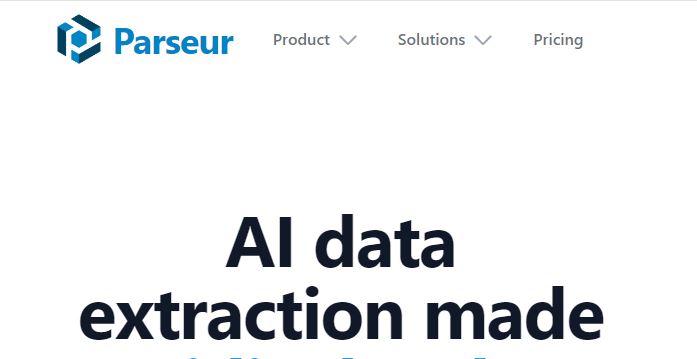



There are no reviews yet.