Formula Generator Reviews : Pricing, Features, Uses, Pros & Cons, Alternatives, and More
Formula Generator is a user-friendly tool powered by AI that simplifies the process of creating and debugging formulas in Excel, Google Sheets, and SQL.
What is Formula Generator?
The Formula Generator is a user-friendly AI tool designed to simplify spreadsheet problem-solving. Accessible as both a Web App and a Google Sheets Extension, it streamlines the process of creating Excel formulas through Text Instructions input. Boasting features tailored for Excel, Google Sheets, and SQL, it facilitates debugging and enhances productivity. The Error Spotter function identifies formula errors during code generation, while the Explain Formula feature elucidates entered formulas.
Pricing of Formula Generator
Pricing
Free: $0/month
- Available for everyone.
- Completely free of cost.
- No financial constraints.
- Unlimited Usage
- No Subscription Required
- Continuous Updates
- Community Support
- Secure Data Handling
- Intuitive Interface
- Comprehensive Documentation
- Multi-Language Support
- Educational Resources
- Customization Options
Pros and Cons of Formula Generator
PROS:
- User-Friendly Interface
- Simplified Formula Generation
- Seamless Integration
- Error Spotter
- Clear Explanations
- SQL Support
- AnswersBot Integration
- Time-Saving Controls
- Cross-Platform Availability
- Enhanced Productivity
CONS:
- Internet Dependency
- Learning Curve
- Limited Customization
- Overreliance Risk
- Privacy Concerns
- Compatibility Issues
- Lack of Offline Mode
- Potential Cost
- Limited Flexibility
- Language Limitations
Use Cases of Formula Generator
- Excel Formula Creation: Easily generate complex Excel formulas using simple Text Instructions.
- Google Sheets Formula Generation: Seamlessly create formulas directly within Google Sheets for improved efficiency.
- Debugging Excel Formulas: Identify and rectify errors in Excel formulas with the Error Spotter feature.
- Understanding Formulas: Gain clear explanations for inputted formulas with the Explain Formula feature.
- SQL Command Generation: Generate SQL queries effortlessly alongside Excel and Google Sheets formulas.
- Enhanced Productivity: Streamline formula creation, error identification, and SQL query generation to boost overall productivity.
Features of Formula Generator
Alternatives of Formula Generator
- Google Sheets Functions: Built-in functions for spreadsheet calculations, widely accessible.
- Python with Pandas: Data manipulation library for Python, highly versatile and powerful.
- Excel VBA Macros: Automate tasks, extend Excel’s functionality, and enhance productivity.
- Microsoft Power Query: Data transformation tool, integrates with Excel for powerful analysis.
- LibreOffice Calc: Open-source spreadsheet software, offers similar features to Excel.
- R: Statistical computing language, ideal for advanced data analysis tasks.
- Tableau: Data visualization software, offers powerful analytics and reporting capabilities.
- Apache OpenOffice Calc: Free alternative to Excel, supports various platforms.
- Numbers for Mac: Apple’s spreadsheet software, intuitive interface with advanced features.
- SQL Database Management Systems: For structured data storage, retrieval, and manipulation.
Feedback about Formula Generator
Wow mate that solves my google sheets problems too quick just a big thank you to the developer may you live 1000s of years. 🙂 As mentioned by @bloggingfly its a revolution in spreadsheets I guess yes it’s an revolutionary. Wish you all the luck for Google Sheets Formula Generator
FAQ
How does Formula Generator work?
Users input Text Instructions, and Formula Generator generates corresponding formulas or SQL commands based on the provided instructions using advanced algorithms.
Is Formula Generator free to use?
Yes, Formula Generator is completely free of cost, enabling users to generate formulas and debug spreadsheet problems without any financial constraints.
What platforms does Formula Generator support?
Formula Generator is available as both a Web App and a Google Sheets Extension, ensuring accessibility across various platforms and devices.
Can I use Formula Generator offline?
Currently, Formula Generator requires an internet connection to function, as it operates primarily as an online tool.
What types of formulas can Formula Generator generate?
Formula Generator can generate a wide range of Excel and Google Sheets formulas, including arithmetic, logical, statistical, and more complex formulas involving functions like VLOOKUP or SUMIFS.
Does Formula Generator support complex Excel functions?
Yes, Formula Generator supports complex Excel functions and can generate formulas involving nested functions, array formulas, and other advanced features.
User Reviews
Be the first to review “Formula Generator Reviews : Pricing, Features, Uses, Pros & Cons, Alternatives, and More”

Formula Generator Reviews : Pricing, Features, Uses, Pros & Cons, Alternatives, and More
Free!
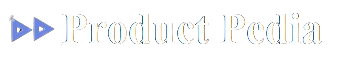
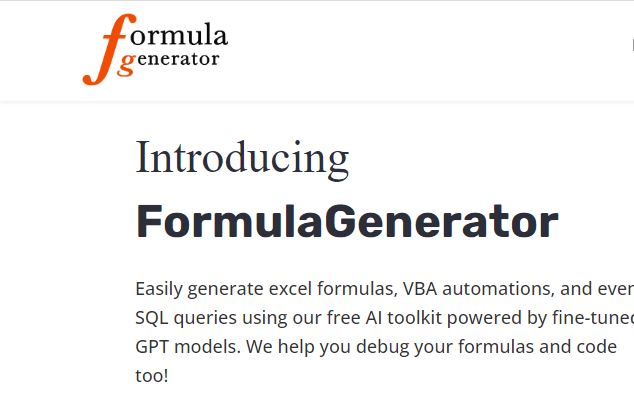

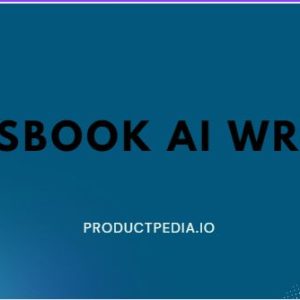

There are no reviews yet.