Clipdrop AI Reviews : Pricing, Features, Uses, Pros & Cons, Alternatives, and More
ClipDrop AI is an application that utilizes artificial intelligence (AI) to enable users to capture images of real-world objects and seamlessly transfer them to digital formats. The app employs advanced image recognition and processing algorithms to accurately extract objects from photographs taken by the user’s device camera.
What is Clipdrop AI?
To remove the background of a picture, go to clipdrop.co/remove-background, and upload your image. Clipdrop will remove the background for you, and you will be able to download your HD image for free.
Pricing of Clipdrop AI
Pricing
Free: $0/month
- Stable Diffusion turbo
- Uncrop
- Swap
- Watermark
- Background Removal
- Image Upscaler x2
Pro: $ 9/month
- 10000 Standard Queries
- GPT-3.5 & Claude & Gemini & more
- 400 Advanced Queries
- GPT-4 & Claude-2
- 400 images
Unlimited: $ 24.9/month
- Stable Diffusion XL
- Stable Diffusion turbo
- Uncrop
- Swap
- High-Resolution Background Removal
- High-Resolution Image Upscaler x16
- Stable Doodle
Pros and Cons of Clipdrop AI
PROS:
- Enhanced Productivity:
- Cross-Platform Compatibility
- Accuracy
- Ease of Use:
- Cloud Sync:
CONS:
- Subscription Model:
- Limited Offline Functionality:
- No Video Training
Use Cases of Clipdrop AI
- Design and Creativity: Graphic designers, artists, and creative professionals can use ClipDrop AI to incorporate real-world objects into their digital designs and compositions.
- Education and Learning: Educators and students can utilize the app for visual presentations, educational materials, and interactive learning experiences.
- Business and Productivity: Professionals in various industries can streamline their workflow by easily capturing and integrating real-world content into documents, reports, and presentations.
Features of Clipdrop AI
- Real-Time Object Recognition: Utilizes AI-powered algorithms to recognize and extract objects from images captured by the device camera.
- Seamless Integration: Allows for effortless transfer of captured objects into various digital formats such as documents, presentations, and design projects.
- Cross-Platform Compatibility: Supports integration with popular digital tools and platforms, enabling users to enhance their workflow efficiency.
- Advanced Editing Tools: Provides tools for refining and editing captured objects within the app, such as cropping, resizing, and adjusting colors.
- Cloud Sync: Enables users to access their captured content across multiple devices by syncing with cloud storage solutions.
Alternatives of Clipdrop AI
- Adobe Capture: Adobe’s tool for capturing and editing visual content.
- Microsoft Office Lens: Microsoft’s app for scanning documents and whiteboards.
- Evernote Scannable: Evernote’s app for scanning documents and business cards.
- Google Lens: Google’s image recognition and search tool.
- CamScanner: App for scanning documents, receipts, and whiteboards with editing features.
Feedback about Clipdrop AI
Wow! This works really well. Just tested it on a few images and indeed as other commenters said – the edges are really sharp.
I used the free version to sharpen pics made with dall-e mini. Works perfectly for the purpose.
Great selection of tools easily accessible via API, it would be nice to see some of the wait times come down for batches but overall very happy with the product. Great work by the team.
Wow! This works really well. Just tested it on a few images and indeed as other commenters said – the edges are really sharp.
FAQ
How to remove the background of a picture for free?
To remove the background of a picture, go to Clipdrop. co/remove-background, and upload your image. Clipdrop will remove the background for you, and you will be able to download your HD image for free.
What type of pricing plans does Monica AI offer?
You can start using Monica for free. Free users have a daily usage limit. However, for advanced features, you may need to upgrade to a paid version
What languages does App support?
English, French, German, Portuguese, Russian, Spanish
Does App offer an API?
No.
User Reviews
Be the first to review “Clipdrop AI Reviews : Pricing, Features, Uses, Pros & Cons, Alternatives, and More”

Clipdrop AI Reviews : Pricing, Features, Uses, Pros & Cons, Alternatives, and More
Free!
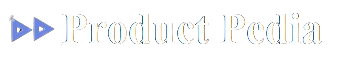




There are no reviews yet.